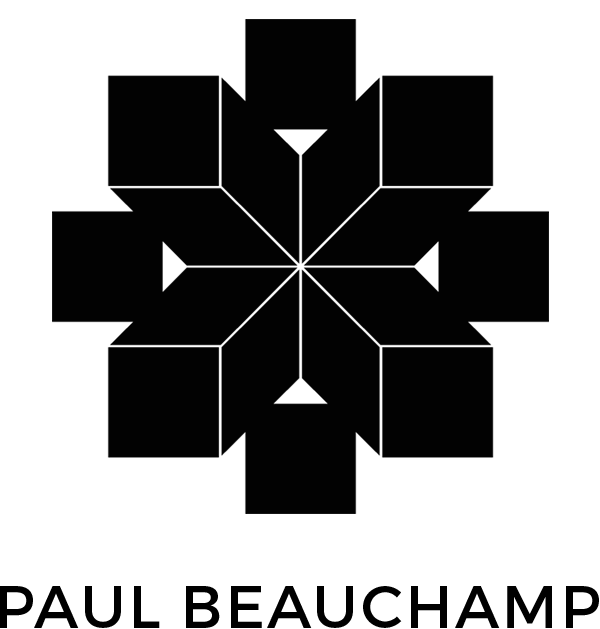Update
Here are two videos I have used the Cinelog + Koji LOG workflow. Nether have any serious grading going on, the workflow uses both Cinelog and Koji Log - remember these are two separate products. Cinelog is used to get our ML RAW (as BMD 4k) DNGs looking like Alexa Log-c footage. We then use the Arri Log-c versions of the Koji luts.
1. Load the DNG sequences in Resolve, CNDG project settings to BMD Film 4k with highlight recovery on.
2. Apply [INPUT]_BMD_Film_4K_to_Cinelog-C.cube in the project settings as the 3D input LUT.
3. Apply [MONITOR LUT]_Cinelog-C_to_sRGB.cube as a monitor LUT
4. Correct RAW white balance and exposure (I do this pretty loosely and make further adjustments after step 5 if needed).
5. Remove monitor LUT and apply Koji_Arri_LogC_to_Rec709_2383.cube to the first timeline node.
6. Noise reduction (Neat Video OFX) on the clip second node (so the NR is seeing the Cinelog LOG-C image and processes BEFORE the Koji LUT)
7. Film grain (35mm academy at around 35-40%) added using film convert on a second timeline node.
8. Slight curves adjustment on the first timeline node (just lifted the black point a bit - I like that flatter look).
9. Export
Considering I didn't delve any deeper into the grade - I'm quite impressed by the results. Remember these are just starting points, yet we have a nice consistent colour with a very filmic quality.
Note: I added a few light leaks here and there on this one.
Original post: Pairing Magic Lantern RAW with Koji Color
Koji have released their Koji Color LUTs for a multitude of editing / colour applications. It's a set of .cube LUTs built for all popular camera types and colour spaces - Arri Log C, Blackmagic BMD Film, Canon C Log, RedLog, Slog3 and a whole host of Rec709 counterparts for all you Rec709 capture fiends.
I should probably point out that I'm using the Koji Log set of LUTs for this test - not the Rec709 set.
I should also point out that this is not a review - it's simply the results of a little experimentation on how to integrate Koji Log with Magic Lantern RAW.
Shooting technical: I'm using a Canon 5D3 on firmware 1.2.3. Magic Lantern Nightly 2014 August07. This was actually shot using the 3x crop mode. Shooting MLV. DNGs processed using RAWMagic 1.2.2. I'm using Resolve 11.0.0b.049
Ok, so when you look at the set of Koji LUTs, there's no obvious LUT for applying straight to ML RAW footage. In the case of Vision Color, if you're using Impulz or OSIRIS, there's an intermediary LUT you place before your chose film emulation LUT which gets your ML RAW footage into the right LOG colour space. No such thing here.
So what do you do with your ML RAW footage?
ML RAW imported into Davinci Resolve - Resolve set to interpret clip as Rec709
Here's my test frame imported as Rec 709. We're at daylight WB and we have our classic canon 5D fugly skin tones. Lets see what happens if we apply some Koji 2383 and 3523.
Koji Canon DSLR Rec709 - 2383
Koji Canon DSLR Rec709 - 3523
Not looking too hot. Obviously this LUT is intended for use on H264 recorded Canon DSLR material. It would be interesting to know what Koji suggest for the picture profile settings.
Lets try something else.
BMD Film 4k
BMD FIlm 4k - Koji BMD Film 4k 2383
BMD FIlm 4k - Koji BMD Film 4k 3523
We're definitely getting there! I'm not massively technical. But what I do know is that Resolve is interpreting our ML Raw DNGs as if they were from a BMPC. I know they're close, but it's not exact. So what can we do to get our Canon footage really close to what Koji is expecting as input?
One set of LUTs that caught my eye earlier this year is Cinelog. The whole idea of Cinelog is that it gets ML Raw footage into something that resembles Arri Log C. I've never had much luck dialling in a look using the film emulations that Cinelog ships with, but I have used their BMD4k - Cinelog LUT to successfully apply Film Convert set to Arri Log C.
So what happens if we set our ML Raw footage to BMD Film 4k, go into our Resolve project settings and set the 3D input LUT to BMD Film 4k to Cinelog-C?
BMD 4k to Cinelog-C
BMD 4k to Cinelog-C with Koji Arri LogC 2383
BMD 4k to Cinelog-C with Koji Arri LogC 3523
So maybe we could push that gamma up a bit, but no primary correction (or any correction at all) has been applied to any of these. All I can say is wow! What a starting point! I can't believe we're here after applying just two LUTs!
In my opinion the combination of Cinelog and the Arri Koji LUTs offers the best possible combo for using these LUTs with ML Raw.
I've only had Koji for around 12 hours now, and 8 of those I spent sleeping. More results to come as these tests evolve.
Useful links: